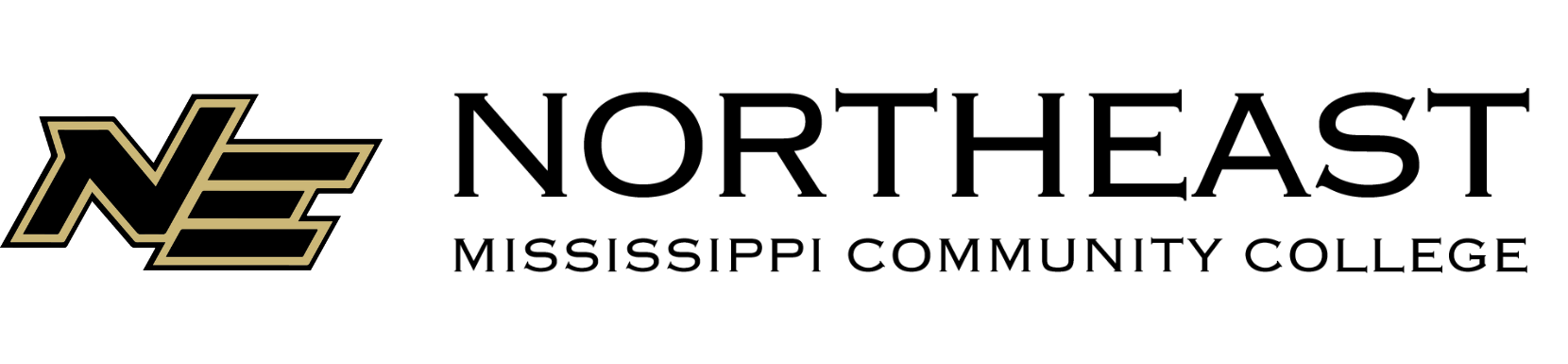NETid & Single Sign-On
Simplified Access with Single Sign-On (SSO)
Single sign-on (SSO) streamlines secure, user-friendly access to IT services, making everyday authentication effortless.
With your NETid, you’ll log in once, from one location, and instantly gain access to the essential apps for work and study at Northeast, including Office 365, Canvas, CampusLogic, Banner, Penji, and more.
Getting Started
To get started, visit aka.ms/my-account to begin the signin process.
First Time Logging In
This process uses the personal email address and telephone numbers you have registered in your profile. If you do not receive a password reset request after completing the steps below, contact the Office of Admissions and Records (students) or the Office of Human Resources (employees) to verify the information on file.
- Enter your NETid (username@tigers.nemcc.edu or username@nemcc.edu)
- Click "Forgot my password"
- Verify your Email or Username
- Enter the characters shown for the CAPTCHA
- Click "Next"
I have forgotten my Password
- Enter your NETid (username@tigers.nemcc.edu or username@nemcc.edu)
- Click "Forgot my password"
- Verify your Email or Username
- Enter the characters shown for the CAPTCHA
- Click "Next"
Microsoft Authenticator: Fast & Secure MFA
Microsoft Authenticator is the quickest and most secure way to verify multi-factor authentication (MFA) requests when signing in. Simply enter the number displayed on the login screen into the Microsoft Authenticator app to approve access.
The app is available for both Apple and Android devices.
You'll be prompted to set up Microsoft Authenticator along with SMS authentication the first time you log in.
Download Microsoft Authenticator: