iPad Action Plan
Distribution, Personal Devices, Remote Management and More
iPad Distribution
Every incoming student will receive an iPad upon acceptance to Northeast Mississippi Community College. iPad pick-up is held the week before the start of each semester. Training stations are available for fall handouts to help students set up the iPad, sign into email, and adjust settings for the best learning experience. Please plan to stay about 15-20 minutes for iPad pickup in the fall. Summer and Spring iPad pickup does not include learning stations, but staff are available to help students set up their devices and get started.
The iPad handout takes place in the Haney Union at the Smart Campus Help Desk / Student Activities Center. To receive the iPad, students must present a current Northeast Student ID.
*All fees must be paid in the Business Office before students can pick up an iPad. See the schedule below for pickup time:
Summer 2026 iPad Pickup
June Classes (seated and virtual)
- Monday, May 25: All offices closed in observance of Memorial Day
- Tuesday, May 26 - Thursday, May 28: 8 am - 4 pm
- Friday, May 29: 8 am - 12 pm
July Classes (seated and virtual)
- Monday, June 22 - Thursday, June 25: 8 am - 4 pm
- Friday, June 26: 8 am - 12 pm
- July 2 - 3: All offices closed in observance of Independence Day
*Students may also pick up their iPad when classes begin during regular operating hours. Accounts are finalized at the end of each semester, so don't forget to pick up your iPad when the semester begins.
Fall 2026 iPad Pickup
- Monday, August 3rd: 8 am - 4 pm
- Tuesday, August 4th: 8 am - 4 pm
- Wednesday, August 5th: 1 pm - 4pm (*Offices closed in the morning for In-Service)
- Thursday, August 6th: 8 am - 4 pm
- Friday, August 7th: 8 am - 3 pm
- Monday, August 10th: 8 am - 4 pm
- Tuesday, August 11th: 8 am - 4 pm
*Students may also pick up their iPad when classes begin during regular operating hours. Accounts are finalized at the end of each semester, so don't forget to pick up your iPad when the semester begins.
 The iPad provides fantastic organization, and it saves hundreds of dollars! It gives me access to many tools that are useful for creative projects that enhance my learning.
The iPad provides fantastic organization, and it saves hundreds of dollars! It gives me access to many tools that are useful for creative projects that enhance my learning.
iPad Support & Services
Everything you need to manage, maintain, and use your device at NE.
Explore resources for registering your personal iPad, managing device settings, and accessing repair or rental services. Each section provides step-by-step guidance to ensure your device is ready for coursework at Northeast.
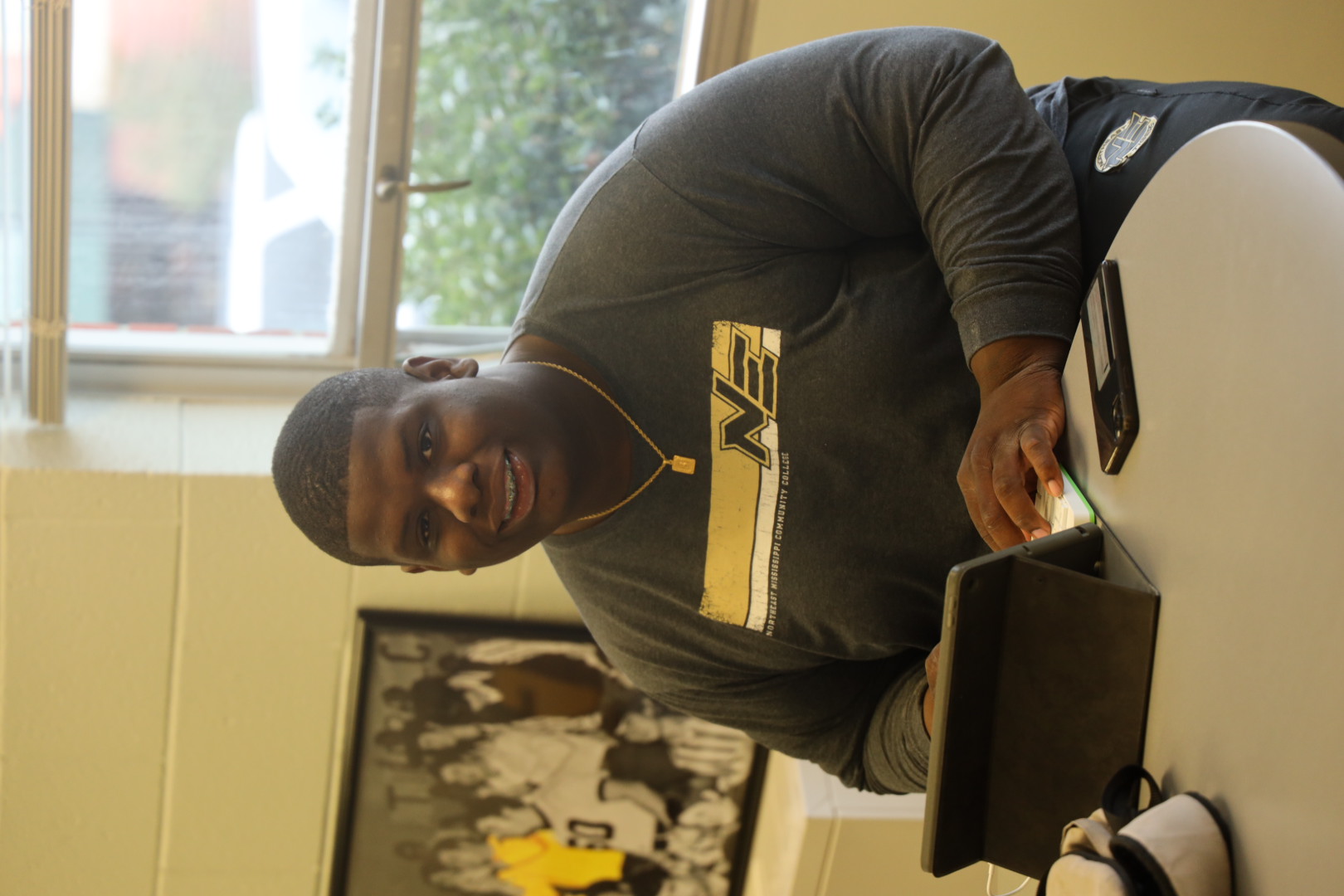
Personal iPad Registration
Learn how to register your personal iPad for use in NE programs. This section explains the setup process, required settings, and how to ensure your device meets the technology requirements for your courses.

Remote Management Removal
If you complete your program or no longer need NE device supervision, this page explains the steps needed to remove remote management from your iPad.

iPad Repairs & Rentals
Find information on repairing a damaged iPad or renting a temporary device. This section outlines available resources, costs, and how to request a rental iPad if needed for coursework.
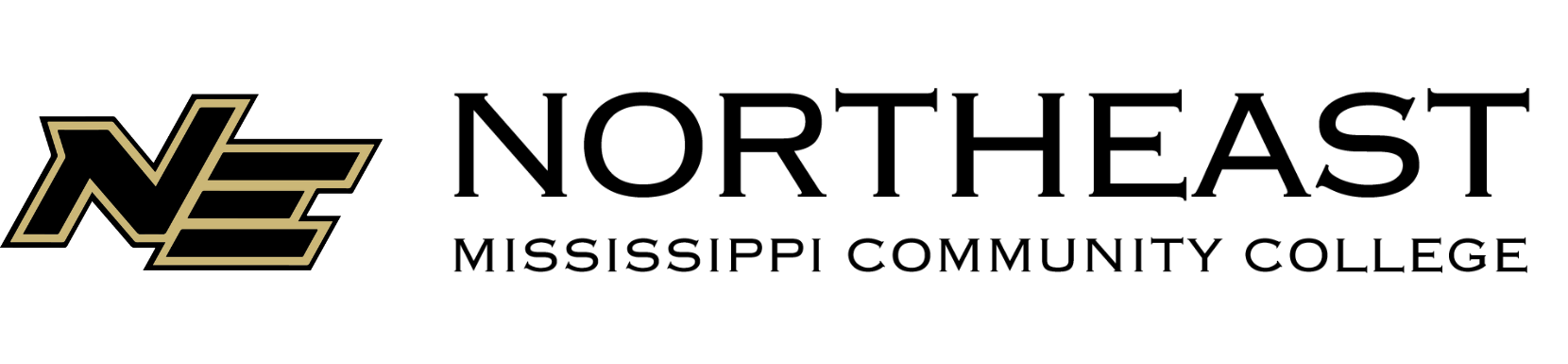

 Carlena Benjamin
Carlena Benjamin