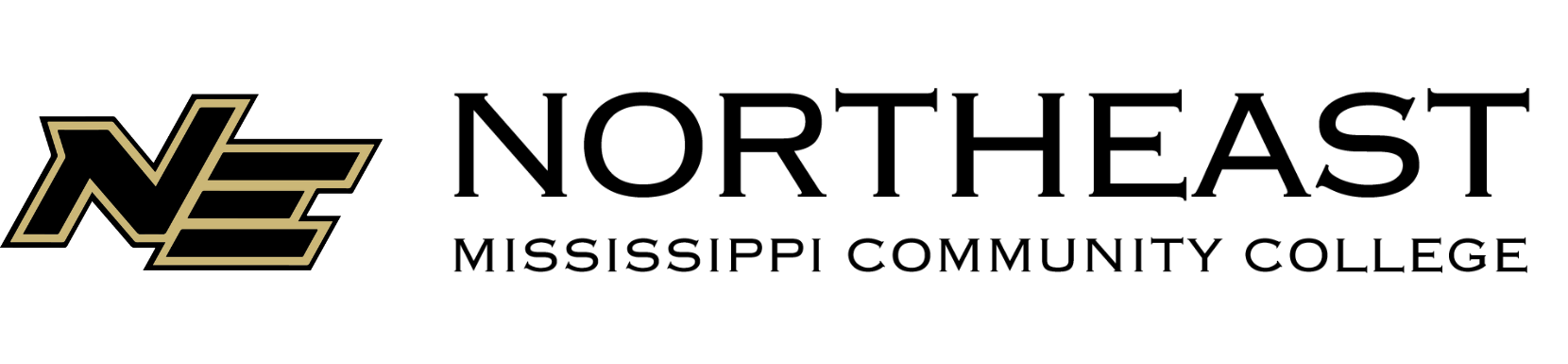Dual Enrollment Program
Admissions Process and Application Requirements
The Northeast Mississippi Community College Dual Enrollment program allows eligible public, private and home education students to simultaneously earn high school credit (toward their high school diploma) and credit toward an Associate Degree or career training certificate.
Through NEMCC Dual Enrollment, eligible students get a jump on college, saving both time and money.
 I love being in NEMCC's dual enrollment program because it's given me a head start on college and helped me build the confidence and skills I need for the future. It's been a game-changer for my academic journey!
I love being in NEMCC's dual enrollment program because it's given me a head start on college and helped me build the confidence and skills I need for the future. It's been a game-changer for my academic journey!
 Participating in NEMCC's dual enrollment program has been a great experience for me. It has not only allowed me to earn college credit early, but also helped me understand what college courses are about.
Participating in NEMCC's dual enrollment program has been a great experience for me. It has not only allowed me to earn college credit early, but also helped me understand what college courses are about.
Determine if you are Eligible
You must have your counselor (or guardian/custodian if homeschooled) send a high school transcript that documents that you are in junior or senior standing with a GPA of 3.0 or higher on a 4.0 scale.
A recommendation from the high school principal and/or guidance counselor is also required. A home-school student must submit a written recommendation from the student's parent, legal guardian, or custodian.
Students who have an ACT score of 30 or higher meet requirements with a recommendation letter and a 3.0 minimum GPA.
Complete a Northeast Admissions Application
Regular admission is granted to academic, technical, and career students who seek the Associate of Arts Degree, the Associate of Applied Science Degree, or the Career Certificate.
Submit an ApplicationOnce you have submitted your application, you can continue with the tasks below. These do not necessarily have to be completed in order. They simply serve as a guide toward enrollment.
Submit Required Documents
High School Transcript
Prospective students must submit a high school transcript that documents a junior or senior standing with a grade point average of 3.0 or higher on a 4.0 scale.
A home-schooled student must submit a notarized transcript prepared by a parent, guardian, or custodian with a signature and date.
Those interested in enrolling in career/technical courses as dual enrollment students must have a 2.0 GPA and sophomore standing.
Letter of Recommendation
Prospective students must submit an unconditional letter of recommendation from the high school principal or guidance counselor. A home-schooled student must submit a written recommendation from the student's parent, legal guardian, or legal custodian.
Choose your courses
Speak with your High School counselor or our Dual Enrollment Coordinator to select the courses you wish to take.
Contact the Admissions Office about Registration
Call our Admissions Office at 662.720.7239 or 662.720.7423 to register.
Activate your NEMCC Account
To gain access to many of the systems you'll need as a NEMCC student, you must activate your student account.
To activate your account, visit aka.ms/my-account. If you have an alternate email and phone number on file with the college, you will be able to claim your account and set your password and multi-factor authentication methods.
Once you've set up your account, you don't have to go through the process again. Keep your username and password in a safe and secure place. When setting up your account always use answers you can remember. You will need your password reset question and answer in the event you forget your password.
It is also best proactive to set up at least two methods of multi-factor authentications. We recommend setting up the Microsoft Authenticator app along with your Phone to allow SMS codes in the event you need to set up a new phone.
Obtain your ID Card and Parking Permit
You may obtain your ID card from the Housing Office in Ramsey Hall. If you are going to have a vehicle on campus, you will also need a parking decal.
Check Your NEMCC Student Email
Check the email you used on your admission application frequently for communications from the college regarding financial aid, housing, confirming your enrollment, Orientation, course registration, and more.
After you've claimed your NEMCC account, please log in to your NEMCC student email account for official communications from Northeast.
Login to MyNEMCC
MyNEMCC is the system that you'll use to accept or decline financial aid awards, register for classes, pay your bill, sign your financial obligation, and more. After you've claimed your account, log in to MyNEMCC.
Login to MyNEMCC
Confirm Your Enrollment
To confirm your enrollment, you must pay your tuition or enroll in a payment plan prior to the posted deadline. Even if you have scholarships that cover the cost of tuition, you must contact the Business Office to ensure that your schedule is locked in.
Student Business Services | Make a Payment Online | Enroll in a Payment Plan