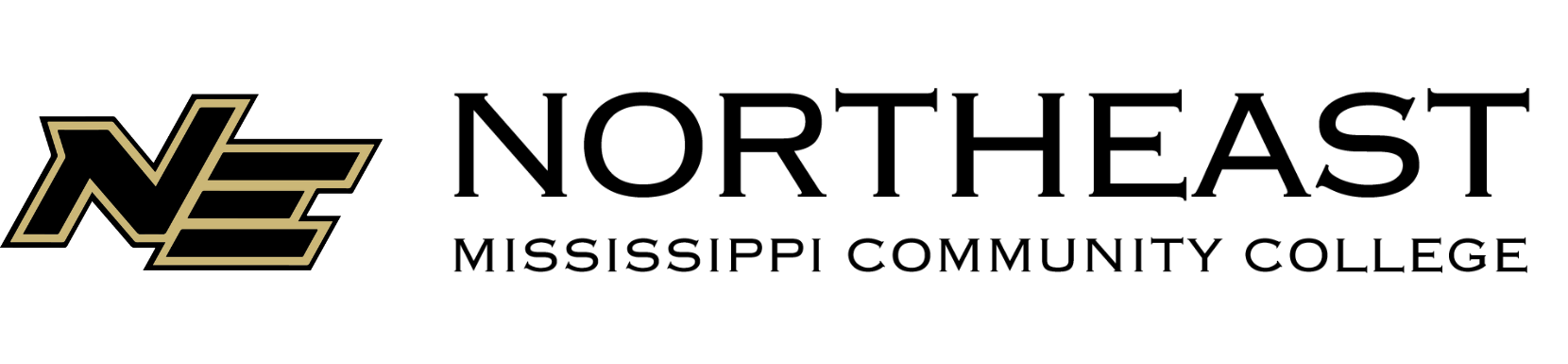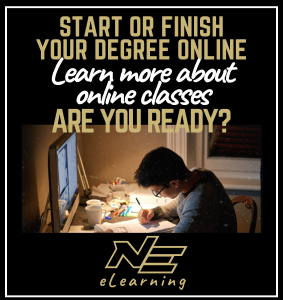Welcome to eLearning

Expand your learning experience at Northeast through online courses, Northeast offers core academics and over 20 programs that can be taken online.
Northeast recognizes the needs of students who, because of various time or space barriers, cannot attend courses in the traditional classroom setting. Northeast is an active participant in the Mississippi Virtual Community College (MSVCC), a joint on-line effort between the Community Colleges within the State of Mississippi and the State Board for Community and Junior Colleges. This partnership increases the number of Internet-based courses that are available to Northeast students.
Faculty and students participating in eLearning courses interact through phone, e-mail, discussion boards, and chat rooms. All on-line courses meet the same educational requirements as traditional classroom courses.
Learn More
Want to learn more about taking online classes. Take time to review our Online Ready course and resource site for students interested in taking online courses.
Accessing your Classes Online
Online courses are delivered through an Internet based learning system called Canvas. When you register for online courses, your courses will become available on the first day of class. You will need to log in and complete weekly assignments. These assignments will be your attendance records for your course. You will also be required to complete 1-3 proctored exams.
Login Information
You will be able to log in and view your course on the first day of class.
- New students will need to activate their account..
- We recommend setting up the Microsoft Authenticator app along with your Phone to allow SMS codes in the event you need to set up a new phone.
- Forgotten passwords can be reset.
Logging in to Canvas
- Go to NE homepage: www.nemcc.edu
- Tap MyNEMCC (under the right options menu)
- Enter NE email address
- If you don’t remember password, they can tap “Forgot Password,” follow the prompts, and a password reset link will be sent to their alternate email.
- If they know their password but haven’t set up multi factor yet, they will be prompted to setup their multi factor.
- Look for the Student Resources section of MyNEMCC and locate Canvas LMS.