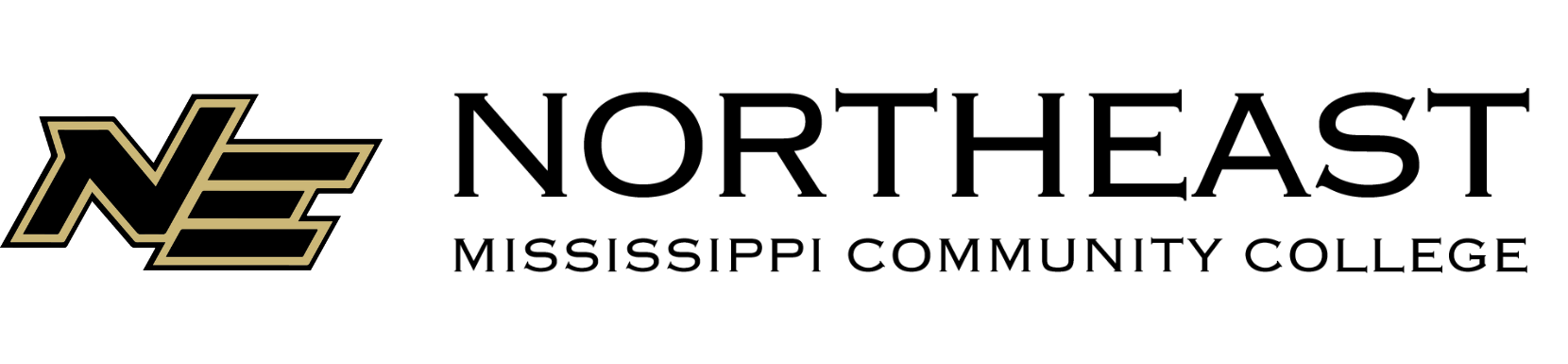Phishing Awareness: Don’t take the bait...
Hackers Are Trying to Reel You In
Email is a crucial part of daily communication, but it's also one of the primary ways hackers attempt to access sensitive information. Research shows that more than 90% of data breaches begin with phishing attacks.
Phishing involves deceptive emails designed to mimic legitimate sources—such as trusted individuals, businesses, or organizations—to trick recipients into downloading harmful attachments or revealing personal data, including passwords, bank account details, and Social Security numbers.
Recognizing Phishing Attempts
Phishing emails often contain subtle warning signs. Keep an eye out for these red flags:
Suspicious Formatting
-
Spoofed addresses that appear to come from someone familiar.
-
Fake email domains (e.g., NortheastEmployee@gmail.com).
-
Unusual sender addresses or mismatched names.
-
Generic greetings and closings.
-
Poor grammar, odd formatting, and spelling errors.
-
Shortened URLs, misspelled links, or unusual domain names (e.g., www.paypall.net).
-
Vague document or attachment titles.
Urgent or Manipulative Tone
-
A demand for immediate action.
-
Threats of consequences for failing to respond quickly.
-
Requests for assistance.
-
Offers of money, gifts, or prizes.
-
Excessive compliments or friendly chatter.
-
Requests for sensitive information or payment updates.
-
Password reset emails or MFA login approvals you didn’t request.
-
Fake shipping updates or overdue payment notifications.
Stay Secure—Don’t Take the Bait
Before clicking, take a moment to verify the legitimacy of the sender and the message:
-
Double-check the domain name (the part after "www" in a URL) for typos.
-
Verify the extension (.edu, .com, .net, .org, .gov) for accuracy.
-
Inspect the sender’s email address for inconsistencies.
What to Do If You Suspect a Phishing Email
-
Avoid opening vague or unexpected attachments.
-
Never call phone numbers provided within suspicious emails.
-
Do not click embedded links.
-
Ignore urgency tactics—cybercriminals use pressure to force hasty decisions.
-
Never disclose personal information unless you verify the recipient.
-
Don't respond to unknown phone numbers or senders.
-
Confirm unexpected requests by contacting the sender through a known, trusted number.
Think You May Have Fallen for a Phishing Scam?
If you suspect you’ve been targeted:
-
Report the email to the Office of Information Technology Services
-
Immediately reset your password on the affected account and any accounts using the same credentials. (Always use unique passwords.)
-
Monitor your accounts closely for unusual activity over the next few weeks.
How Phishing Scams Work
A phishing scam typically starts with an email that appears to come from a trusted organization. These emails look convincing enough to deceive busy recipients into submitting credit card details, passwords, or other sensitive information.
Some phishing emails contain links to fake websites designed to mimic real ones. If you enter information on these spoofed sites, cybercriminals can steal your identity, access your financial accounts, or compromise personal data.