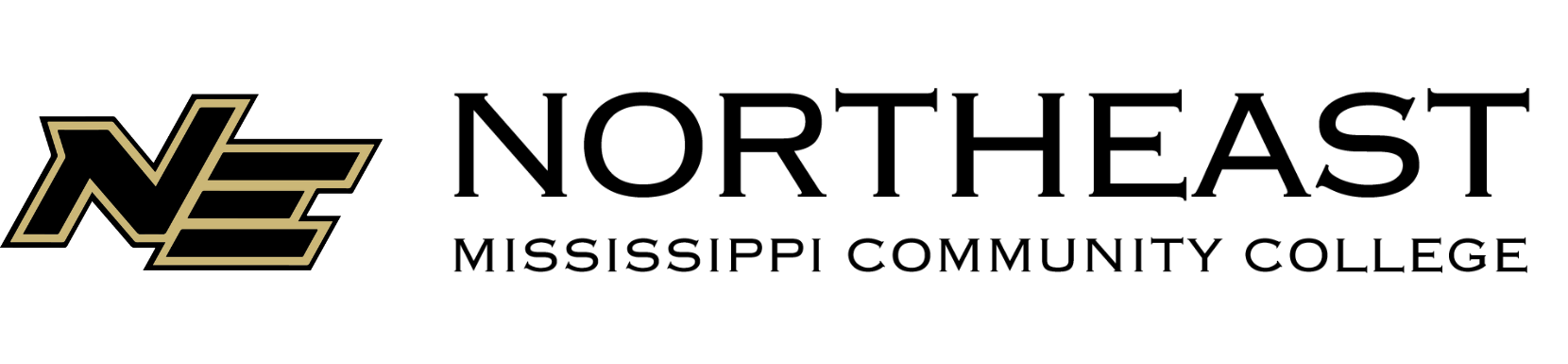Get Notified in an Emergency
Tiger Alert is Northeast Mississippi Community College's emergency notification system. It lets you quickly receive emergency communications and other important information via text, email, or voice. Notifications may be about inclement weather alerts or other emergency communications.
Students, faculty, and staff information is automatically updated daily in the TigerAlert System from data maintained in the College's Student Information System.
Data is maintained in the system for active employees and enrolled students. You should review your profile periodically and keep it up to date.
Students should report missing, out-of-date, or incorrect numbers to the Enrollment Services Office. Employees should report discrepancies to the Office of Human Resources.
TigerAlert may be activated for emergencies as described below:
- Inclement weather situations
- Active threats or other imminent violent threats
- Fire alarms, natural gas leaks, and hazardous spills that impact a large part of the campus
- Building evacuations and lockdowns
- Biological or pandemic emergency notifications
- Natural disasters
- Power outages and utility failures
- Campus closure due to declared civil emergency
Manage Your TigerAlert Profile
- Log in using your official Northeast email address and the email password.
- Under the Email/Phone tab, update your phone number(s) and email addresses.
- Indicate the number type (Home, Work, Cell, Other).
- Select the corresponding method(s) you would like to receive the alerts (Text and Voice).
- Review your information and click "Save."