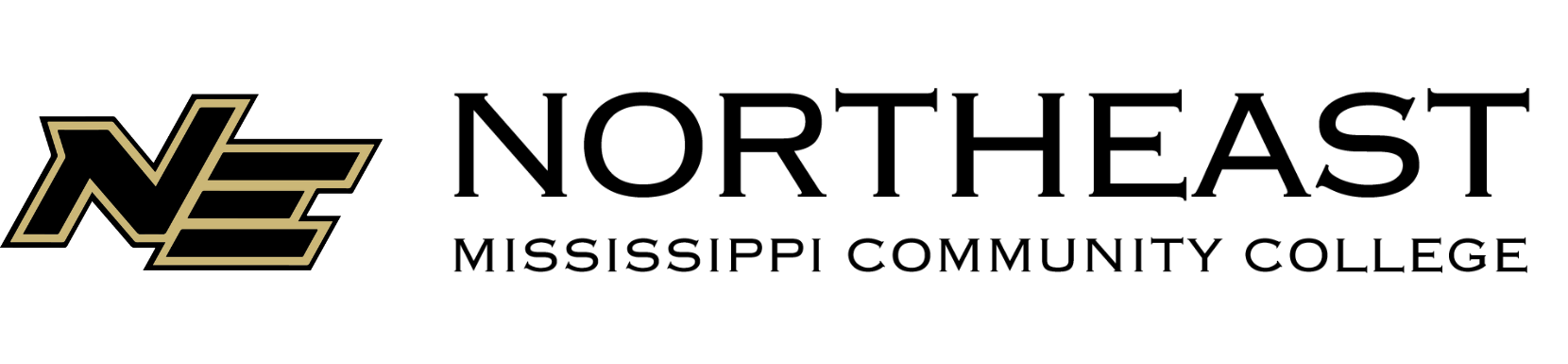Application Process (Admission Requirements, Materials, & Deadlines)
Apply to NEMCC
Regular admission is granted to academic, technical, and career students who seek the Associate of Arts Degree, the Associate of Applied Science Degree, or the Career Certificate.
Apply NowOnce you have submitted your application, you can continue with the tasks below. These do not necessarily have to be completed in order. They simply serve as a guide toward enrollment.
Submit Required Documents
High School Transcript
Prospective students must submit a high school transcript that documents a minimum of fourteen (14) high school units with a grade point average of 3.0 or higher on a 4.0 scale. Students who have an ACT score of 30 or higher may be granted Dual Admissions status without completing 14 units provided all other criteria are met. A home-schooled student must submit a notarized transcript prepared by a parent, guardian, or custodian with a signature and date.
Those interested in enrolling in career/technical courses as dual enrollment students must have a 2.0 GPA and sophomore standing.
Letter of Recommendation
Prospective students must submit an unconditional letter of recommendation from the high school principal or guidance counselor. A home-schooled student must submit a written recommendation from the student's parent, legal guardian, or legal custodian.
ACT Scores
Scores on the American College Test (ACT) or the Scholastic Aptitude Test (SAT). Some vocational/career certificate students may be required to complete the WorkKeys Test with the required score to enroll in particular programs.
- ACT scores are not required for students over 21 years of age for acceptance into NEMCC. However, the test may be required for entry into specific programs. A placement test may also be required.
Start Watching your Email
After completing your application, you can begin submitting the documents listed below. Start watching your email as well. You will receive at least two emails during the application process.
- Checklist Email: You will receive an email from enrollment@nemcc.edu that lists the items that need to be completed to be accepted to Northeast. This will include things like your High School Transcripts, Tax Documents, Proof of Residency, etc. This will be sent to the email address you provided on your application. It is important that this email address is correct.
- Acceptance Email: Once all of the requirements for admission have been met, you should expect to receive a second email from enrollment@nemcc.edu indicating that you have been accepted for admission to the college.
Activate your NEMCC Account
To gain access to many of the systems you'll need as a NEMCC student, you must activate your student account.
To activate your account, visit aka.ms/my-account. If you have an alternate email and phone number on file with the college, you will be able to claim your account and set your password and multi-factor authentication methods.
Once you've set up your account, you don't have to go through the process again. Keep your username and password in a safe and secure place. When setting up your account always use answers you can remember. You will need your password reset question and answer in the event you forget your password.
It is also best proactive to set up at least two methods of multi-factor authentications. We recommend setting up the Microsoft Authenticator app along with your Phone to allow SMS codes in the event you need to set up a new phone.
Check Your NEMCC Student Email
Before you've registered for classes, please check the email you used on your admission application frequently for communications from the college regarding financial aid, housing, confirming your enrollment, Orientation, course registration, and more.
After you've claimed your NEMCC account, please log in to your NEMCC student email account for official communications from the University.
Log Into TigerOne
TigerOne is the system that you'll use to accept or decline financial aid awards, register for classes, pay your bill, sign your financial obligation, and more. After you've claimed your account, log in to TigerOne.
Login to MyNEMCC
Register for Classes
Your acceptance letter included the name and contact information of your academic advisor. You should speak with them for specific instructions on registration and for assistance in enrolling in classes.
- High School Students are not allowed to enroll in beginning-level courses.
- High School Students are limited to 11 hours per semester unless approved by the Vice President of Instruction
Financial Aid
Apply for FAFSA each Year
Go to Student Aid to complete the Free Application for Federal Student Aid (FAFSA) beginning October 1 for the next academic year. Apply early as funding is not guaranteed past the Feb. 1 priority deadline.
NEMCC's FAFSA school code is 002426.
Accept or Decline Your Financial Aid Awards
Once your FAFSA is processed, watch for a list of your financial aid awards and instructions for accepting or declining them.
Learn About Housing
Visit housing to learn more about the campus living requirement and to research residence hall options. You will be able to submit a dorm room application and learn more about dorm life.
Confirm Your Enrollment
To confirm your enrollment, you must pay your tuition or enroll in a payment plan prior to the posted deadline. Even if you have scholarships that cover the cost of tuition, you must contact the Business Office to ensure that your schedule is locked in.
Student Business Services | Make a Payment Online | Enroll in a Payment Plan