iPad Distribution
iPad Distribution
Every incoming student will receive an iPad upon acceptance to Northeast Mississippi Community College. iPad pick-up is held the week before the start of each semester. Training stations are available for fall handouts to help students set up the iPad, sign into email, and adjust settings for the best learning experience. Please plan to stay about 15-20 minutes for iPad pickup in the fall. Summer and Spring iPad pickup does not include learning stations, but staff are available to help students set up their devices and get started.
The iPad handout takes place in the Haney Union at the SmartCampus Hub / Student Activities Center. To receive the iPad, students must present a current Northeast Student ID.
*All fees must be paid in the Business Office before students can pick up an iPad. See the schedule below for pickup time:
Summer School iPad Pickup
For Students Taking Classes in July
- Monday, June 30: 8 am - 4 pm
- Tuesday, July 1: 8 am - 4 pm
- Wednesday, July 2: 8 am - 4 pm
OFFICES CLOSED JULY 3 - 4
Fall 2025 Term
- Monday, August 4: 8 am - 4 pm
- Tuesday, August 5: 8 am - 4 pm
- Wednesday, August 6: 8 am - 4 pm
- Thursday, August 7: 8 am - 4 pm
- Friday, August 8 (extended hours): 8 am - 3 pm
OFFICES CLOSED FOR IN-SERVICE MONDAY, AUGUST 11
- Tuesday, August 12: 8 am - 4 pm
Students may also pick up their iPad when classes begin during regular operating hours. Accounts are finalized at the end of each semester, so don't forget to pick up your iPad when the semester begins.
Personal iPad Registration
Upon acceptance to Northeast Community College, the cost of an iPad is automatically charged to your NEMCC billing account. If you already have an iPad to use for the semester, you may register the device for use and request that the iPad charge be removed from your billing account. By registering your iPad, you certify that this is the iPad you will use in class for coursework. The iPad must meet the following criteria to be accepted:
- Updated to the latest operating system
- The screen is intact and has no damage
- The device presented is verified to be the same device used for coursework.
Please note that the Student Help Desk must check and verify a personal iPad before charges are removed. You may have the personal device reviewed by scheduling a review time in person or completing the online form.
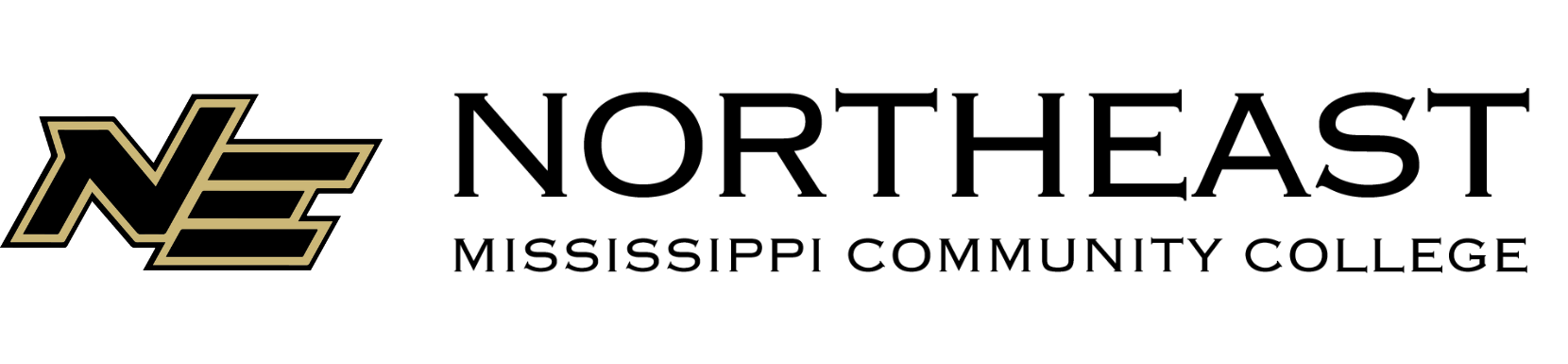

 Carlena Benjamin
Carlena Benjamin