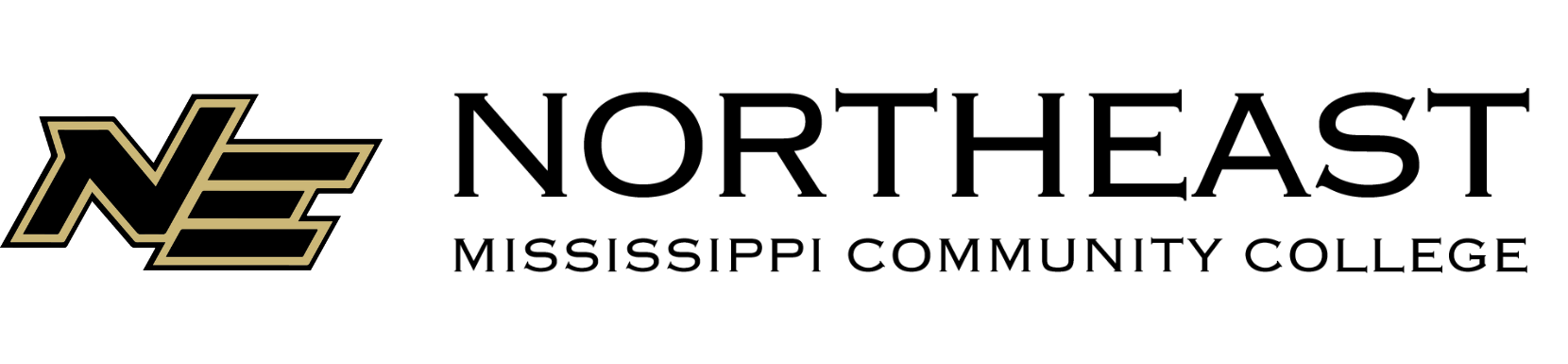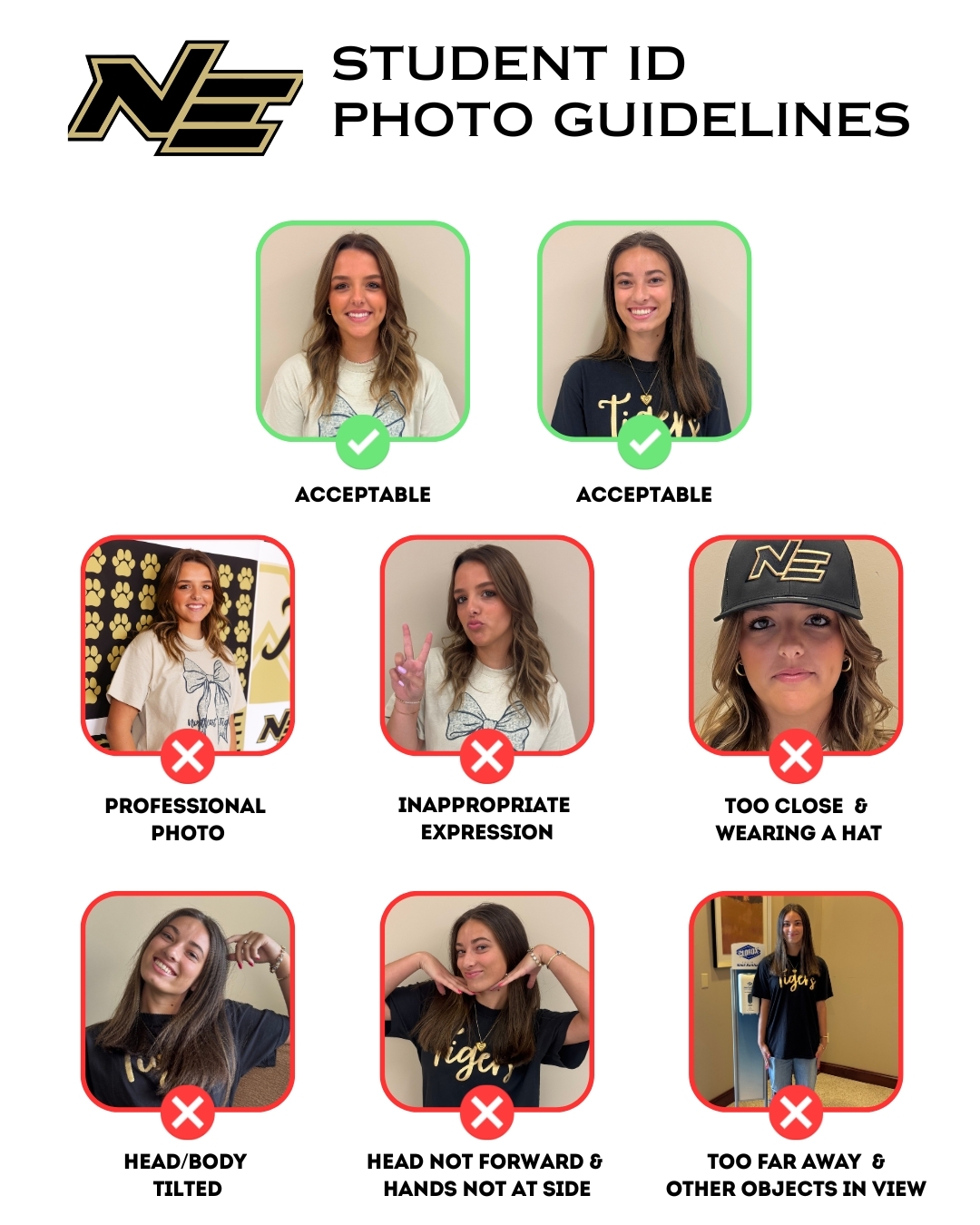Submitting a photo for your ID Card is easy. Follow the instructions below to submit your headshot photo. Once submitted, an email notification will indicate whether the photo has been approved or a new submission will be required.
Choose your best selfie!
The photo you select is not just for your ID Card but is used in your academic profile and on class rosters, so select the best photo to represent you as a member of the Northeast Community.
Ready to get started? Here’s what you’ll need:
- Your Northeast login information
- Multi-Factor Authentication (MFA)
- A photo that meets the specified criteria
Once you have these items, you can set up your Mobile ID. If you have any questions or need help, feel free to ask!
Next steps:
- Review the photo submission guidelines below.
- Proceed to the online photo submission portal to upload your best selfie!