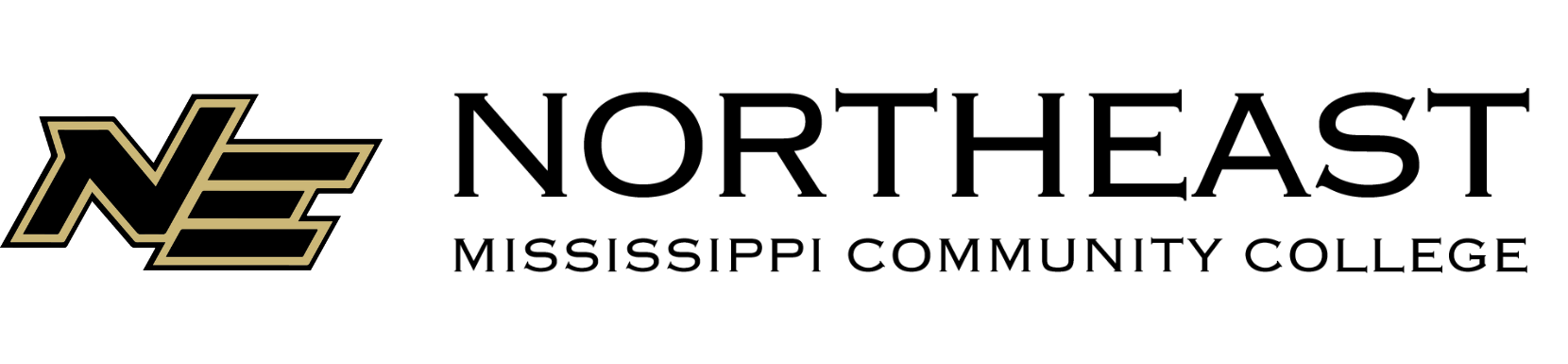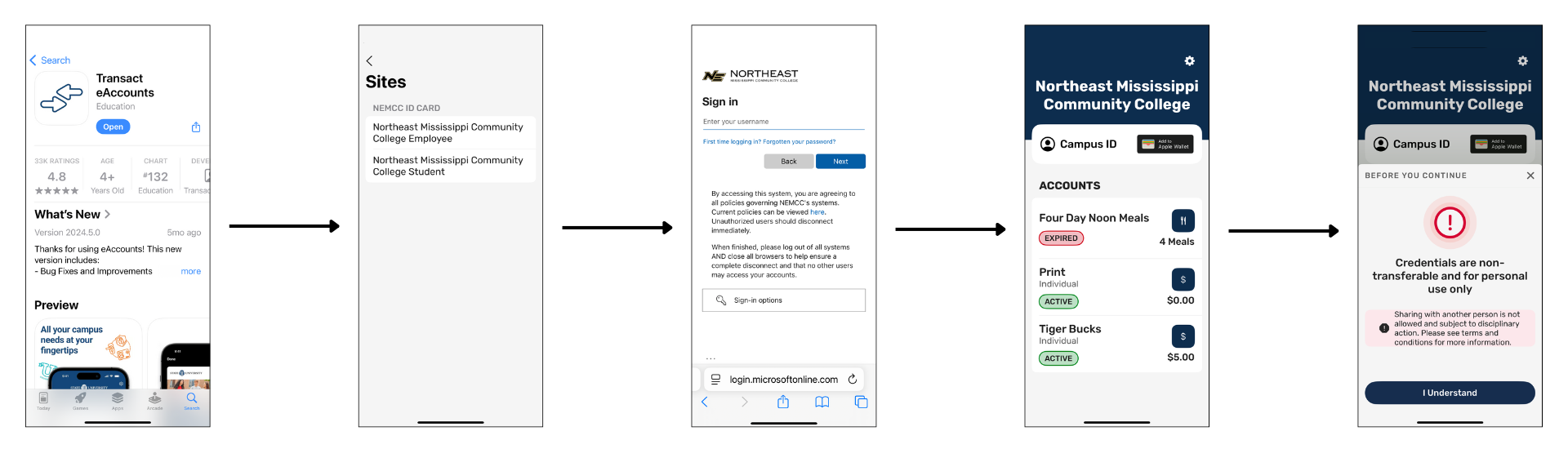Welcome to the Northeast Community!
As a Mobile First community, all incoming students will receive a Mobile ID as their primary identification. Faculty and staff are also eligible for a Mobile ID, providing easy access and added convenience.
Important: Your photo must be submitted and approved before you can download a Mobile ID. All communications regarding your photo submission will be sent to your Northeast email. Once your photo has been reviewed by our team, you will receive an automatic email notification indicating whether your photo has been approved or denied.
Office staff review photos during business hours, Monday through Thursday, from 8 a.m. to 4 p.m.
Already have an approved photo on file? Great! You're ready to download your Mobile ID. Follow the instructions below to select your device type and make the move to mobile.
Don't have a photo? Visit the Submit Photo page for more information.