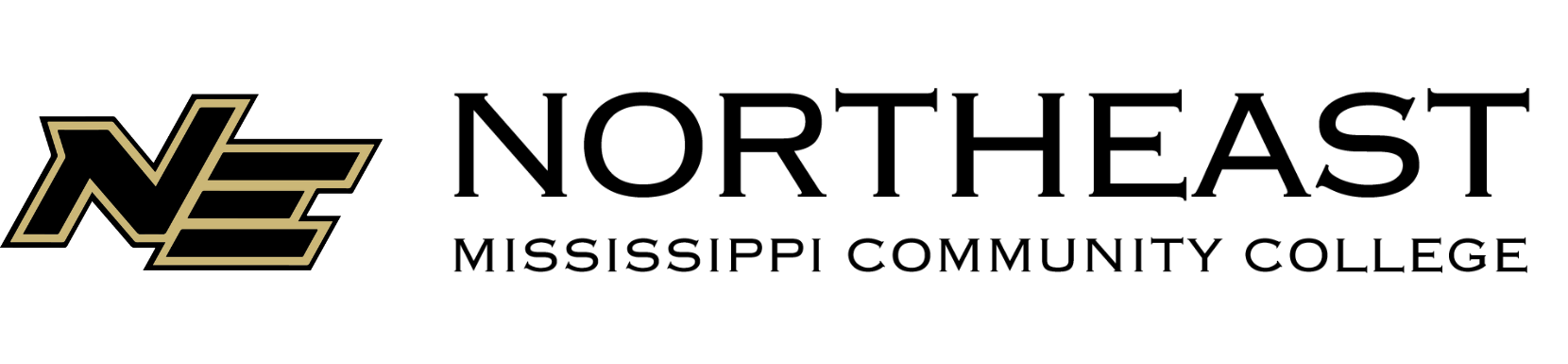Your Northeast TigerOne ID Card: Now Available in Apple Wallet and Google Wallet!
The Northeast TigerOne ID Card is now accessible to all enrolled students and current employees. You can tap your iPhone, Apple Watch, or eligible Android phones at readers across campus to conveniently use your Mobile ID Card. It functions just like your physical card, and you can now add it to your preferred digital wallet.
Getting Started
Setting up your Mobile ID Card is quick and easy. Most users can start using their card on their phone within minutes. Please note that an approved photo is required.
- Set Up Your Northeast Login: If you haven't done so already, set up your Northeast login and multi-factor authentication. Instructions can be found on the college's Single Sign-On page.
- Submit Your Photo: Visit the Submit Photo page for instructions on downloading the Transact eAccounts app and submitting your photo.
- Add to Mobile Wallet: Follow the instructions in the eAccounts app to add your card to your mobile wallet.
Enjoy the convenience of having your Northeast TigerOne ID card on your phone!
Setting up my Mobile ID
To access the full User Guide & FAQs for each of the available digital wallets, please use the links below: