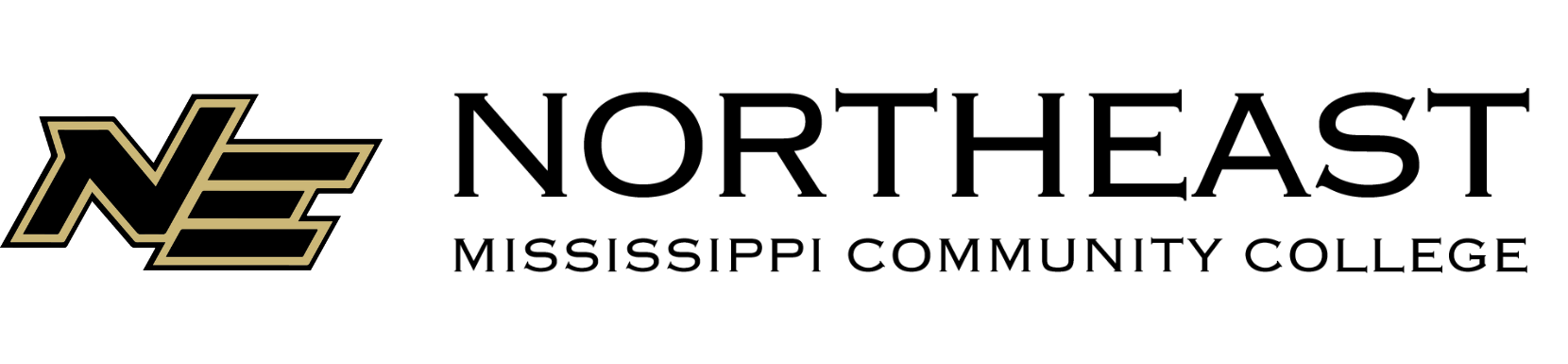Directions for Accessing Canvas Online Training
To access Canvas for the Accessibility for Online Information training follow the steps below:
- Go to the Northeast Canvas website.
- Login using your Northeast ID (Email Address).
- Use the password you use for Northeast accounts.
- Once you are in Canvas, you may use the Courses menu on the left to access the Accessibility for Online Information course or on the Dashboard click on the course card that looks like the image below (color of image varies).
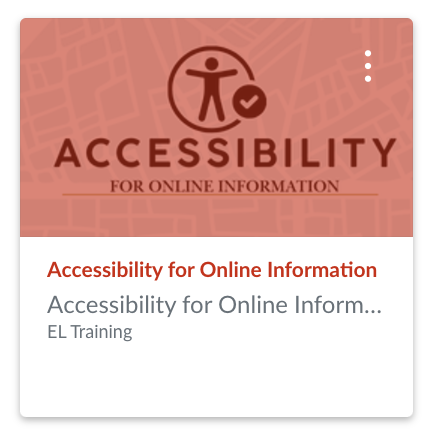
- Once inside of the course review the instructions on the homepage to access and complete all module information and the quiz.
Please contact the eLearning Office with any questions at canvas@nemcc.edu or 662-720-7193.